ISIS Reflectometry Interface¶
This document gives a brief overview of the ISIS Reflectometry Interface design and things that you should be aware of when working on this interface. If you need to work on this interface, please make sure you are familiar with the Development guidelines below as a minimum.
Overview¶
The ISIS Reflectometry Interface provides a way for users to easily run a reduction on a batch of runs. A batch of runs is entered into a table, which is actually a tree structure with two levels - this allows sets of runs to be grouped so that their outputs are post-processed (stitched) together. Various default settings can be specified on the tabs. A tab is also provided to make exporting the results for a set of workspaces easy.
The reduction for each row is done via ReflectometryISISLoadAndProcess v1 (which includes any pre-processing). Post-processing for a group is done via Stitch1DMany v1.
The GUI provides a lot of other functionality as well. Because it is quite complex, it is important to keep to the established guidelines, in particular sticking to the MVP design pattern, to avoid the code becoming difficult to work with.
Structure¶
GUI¶
This directory contains all of the GUI code for the interface. Each separate component e.g. the Experiment tab, has its own subdirectory. Each of these components has its own view and presenter. There is also a Common subdirectory for GUI components/interfaces common to more than one widget (e.g. the IReflMessageHandler interface).
Briefly the structure is as follows:
The top level is the
MainWindow.This can have one or more vertical
Batchtabs.Each
Batchhas several horizontal tabs:The
Runstab is where the user specifies which runs to process. The actual runs list is specified in the embeddedRunsTablecomponent, which comprises of the generic JobTreeView table along with a reflectometry-specific toolbar. TheRunstab also contains various other operations to do with finding and processing runs, such as searching and autoprocessing by investigation ID and a live data monitor. Note that a table here actually refers to a two-level tree, due to the way sets of runs can be grouped together for post-processing.The
Experimenttab allows the user to enter default settings related to a particular experiment.The
Instrumenttab allows the user to enter default settings related to the current instrument.The
Savetab allows easy saving of a batch of outputs in ASCII format. It essentially just works on the ADS so this might not be necessary longer term if similar batch-saving functionality could be provided from the workspaces list.
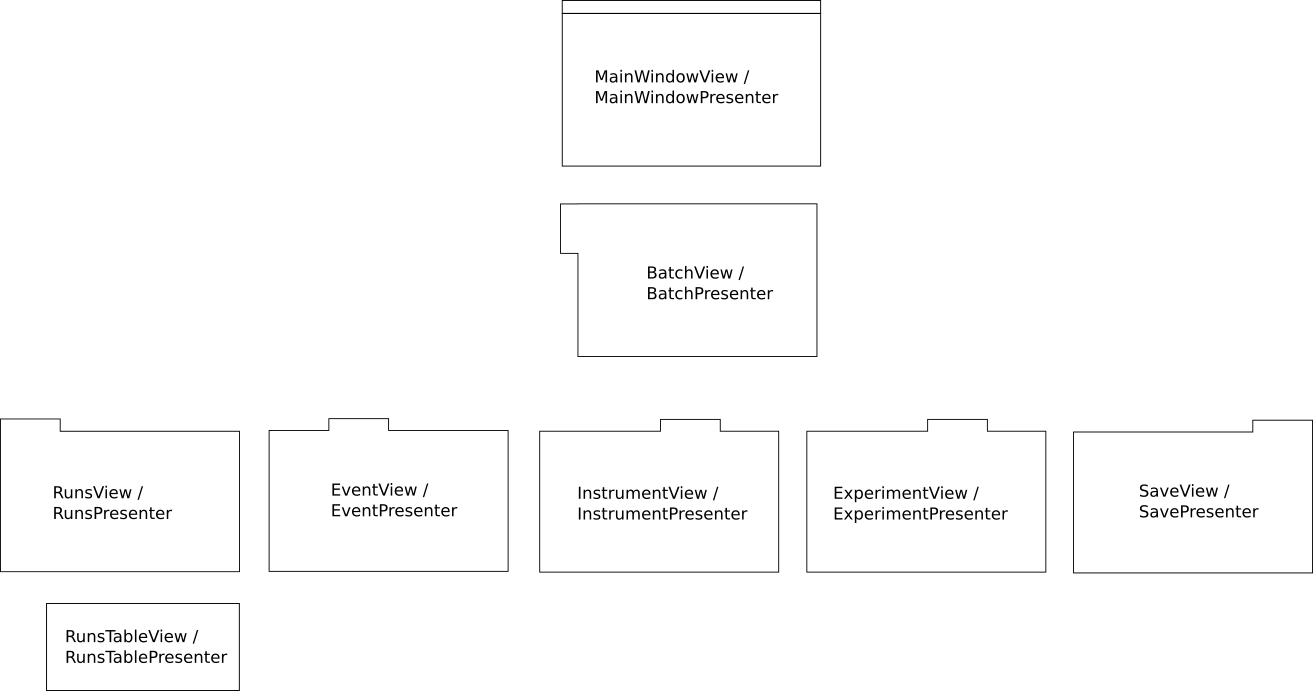
Reduction¶
This directory contains models which centre around the reduction configuration. This is a representation of all of the runs and settings that have been entered in a particular Batch tab in the GUI. The top level Batch model therefore provides everything needed to perform a reduction for a particular set of runs.
Additionally, these models also contain state information, e.g. the Row and Group contain information about whether processing has been performed and what the output workspaces are.
Common¶
This directory contains non-GUI-specific utility files useful in more than one component of the reflectometry interface but that are still specific to this interface, e.g. Parse.h contains parsing utility functions that are specific for parsing reflectometry input strings such as lists of run numbers. More generic utilities should be put elsewhere, e.g. generic string handling functions might go in Framework/Kernel.
TestHelpers¶
This directory contains components specific for unit testing. The actual tests are in ../test/ISISReflectometry/.
Reduction back-end¶
The back-end is primarily a set of algorithms, with the entry points from the GUI being ReflectometryISISLoadAndProcess v1 (for reducing a row) and Stitch1DMany v1 (for post-processing a group). Any additional processing should be added to these algorithms, or a new wrapper algorithm could be added if appropriate (this might be necessary in future if post-processing will involve more than just stitching).
The BatchPresenter is the main coordinator for executing a reduction. It uses the BatchJobManager, which converts the reduction configuration to a format appropriate for the algorithms. The conversion functions are in files called RowProcessingAlgorithm and GroupProcessingAlgorithm, and any algorithm-specific code should be kept to these files.
Unfortunately the whole batch cannot be farmed off to a single algorithm because we need to update the GUI after each row completes, and we must be able to interrupt processing so that we can cancel a large batch operation. We also need to know whether rows completed successfully before we can set up the group post-processing algorithms. Some queue management is therefore done by the BatchPresenter, with the help of the BatchAlgorithmRunner.
Development guidelines¶
The following design principles should be adhered to when developing the GUI. If the current design does not seem appropriate for additional feature requests, do consult with a senior developer to work out the best way forward rather than proceeding in a non-optimal way.
Adhere to MVP¶
To ensure the GUI can be easily tested we follow the MVP design pattern. There is general guidance on this here.
The view cannot easily be tested, so the aim of MVP is to keep the view as simple as possible so that testing it is not necessary. Typically any user action on the view results in a notification to the presenter and is handled from there (even if that is just an update back to the view). Even simple things like which buttons are enabled on startup are controlled via the presenter rather than setting defaults in the view itself.
It can be tempting to add one line to toggle or update something in the view without wiring up the presenter. But these quick fixes can quickly introduce bugs as they accumulate. The first question to ask yourself before making any change is: how will I unit test it? In fact, we recommend you follow test driven development and write the unit tests first.
Note that the views should not have a direct pointer to their presenters, so the notification is done via a subscriber interface (see Subscriber pattern for an example). The only exception is the QtMainWindowView (see Dependency inversion), but notifications should still be done via the subscriber interface. This helps to avoid accidentally introducing logic into the view about what should happen on an event and instead just notify that an event happened. It could also be easily extended to support multiple notifyees of different types, such as different subscribed presenters.
Dependency inversion¶
Dependency inversion has been introduced in an effort to simplify some aspects of the design and to make the code more modular. Objects that a class depends on are “injected”, rather than being created directly within the class that requires them. This makes testing easier, because the real objects can easily be replaced with mocks. Most injection is currently performed using constructors and takes place at the ‘entry-point’ for the Reflectometry GUI, in QtMainWindowView. See the Dependency injection example below.
It is not normal in MVP for a view to have ownership of its presenter. However since the whole of mantid does not use Dependency Injection, and due to the way interfaces get instantiated this is currently necessary for QtMainWindowView. This pointer should only be used for ownership and all other usage should be avoided, so ensure you use the MainWindowSubscriber interface to send notifications to the presenter - i.e. use m_notifyee instead of m_presenter.
Coordinate via presenters¶
Although the components are largely self-contained, there are occasions where communication between them is required. For example, when processing is running, we do not want the user to be able to edit any settings, because this would change the model that the reduction is running on. We therefore disable all inputs that would affect the reduction when processing is running, and re-enable them when it stops.
Although enabling/disabling inputs in this example affects the views, coordination between components is done via the presenters. This is to ensure that all of these interactions can be unit tested. Each presenter owns its child presenters, and also has a pointer to its parent presenter (which is set by its parent calling acceptMainPresenter on the child and passing a pointer to itself).
In the example mentioned, processing is initiated from e.g. the button on the RunsView. This sends a notification to the RunsPresenter via the subscriber interface. However, the RunsPresenter cannot initiate processing because information is needed from the other tabs, and the other tabs need to be updated after it starts. Processing therefore needs to be coordinated at the Batch level. The RunsPresenter therefore simply notifies its parent BatchPresenter that the user requested to start processing. The BatchPresenter then does the work to initiate processing. Once it has started (assuming it started successfully) it then notifies all of its child presenters (including the RunsPresenter) that processing is in progress.
Communication between different Batch components is also occasionally required. For example, for usability reasons, only one autoprocessing operation is allowed to be running at any one time. This means that when autoprocessing is running, we need to disable the AutoProcess button on all of the other Batch tabs as well. This must be coordinated via the MainWindow component, which is the only component that has access to all of the Batch tabs. The user initiates autoprocessing using the AutoProcess button on the BatchView, which notifies the BatchPresenter via the subscriber interface. Since the BatchPresenter knows everything it needs to start autoprocessing for that batch, it does the work to initiate autoprocessing itself. It then simply notifies its parent MainWindowPresneter that autoprocessing is in progress (again, assuming that it started successfully). The MainWindowPresenter then notifies all of its child presenters that autoprocessing is in progress so that they can enable/disable any buttons/widgets as required.
Avoid use of Qt types outside of Qt classes¶
Qt-specific types such as QString, QColor and subclasses of QWidget should be kept out of the presenters and models. This avoids confusion over which types should be used and a potentially messy situation where we are always having to convert back and forth between Qt types and std types. It also avoids an over-reliance on Qt, so that the view could be swapped out in future to one using a different framework, with little or no changes to the presenters and models.
To help make it clear where Qt is used, all classes that use Qt (namely the views, along with a few supporting classes which wrap or subclass QObject) are named with a Qt prefix in their file and class names. Conversion from types like QString to std::string is performed within the views, and no Qt types are present in their interfaces.
Keep the reduction configuration up to date¶
Any change on the GUI’s views results in a notification to the relevant presenter, which typically then updates a relevant model in the Reduction directory. The model should always be an up-to-date representation of the view.
Model state (i.e. processed state for rows/groups and output workspace names) should also be kept up to date. For example, if a row’s output workspace has been deleted, then its state is reset. If settings have changed that would affect the reduction output, then the state is also reset.
Perform all processing in algorithms¶
When adding new functionality, where possible this should be done by extending the algorithms rather than by adding logic to the GUI. The aim is that there is a single algorithm that will be run for each entry in the table (albeit a different algorithm for Rows and Groups).
Consider adding new wrapper algorithms if appropriate. ReflectometryISISLoadAndProcess v1 is an algorithm that has been added specifically for this purpose and can usually be extended or modified quite easily because it is designed for use with this GUI. The post-processing algorithm, Stitch1DMany v1, is more generic so it is likely in future that we would want to add a wrapper for this algorithm rather than changing it directly.
Design pattern examples¶
Subscriber pattern¶
Let’s take the Event component as an example.
The view is constructed first and is passed to the presenter. The presenter then immediately subscribes to the view.
EventPresenter::EventPresenter(IEventView *view) : m_view(view) { m_view->subscribe(this); }
This sets the notifyee in the view, using a subscriber interface.
void QtEventView::subscribe(EventViewSubscriber *notifyee) { m_notifyee = notifyee; }
The subscriber interface defines the set of notifications that the view needs to send.
class MANTIDQT_ISISREFLECTOMETRY_DLL EventViewSubscriber { public: virtual void notifySliceTypeChanged(SliceType newSliceType) = 0; virtual void notifyUniformSliceCountChanged(int sliceCount) = 0; ... };
Note that
MANTIDQT_ISISREFLECTOMETRY_DLLis used to expose classes/functions so they can be used in different modules. In this case, it is needed in order for this class to be used in the tests, because the tests are not part of the ISISReflectometry library. If you get linker errors, this is one thing to check.The presenter implements the subscriber interface.
class MANTIDQT_ISISREFLECTOMETRY_DLL EventPresenter : public IEventPresenter, public EventViewSubscriber
It overrides the notification functions to perform the relevant actions.
void EventPresenter::notifyUniformSliceCountChanged(int) { setUniformSlicingByNumberOfSlicesFromView(); m_mainPresenter->notifySettingsChanged(); }
When a user interacts with the view, all the view needs to do is send the appropriate notification. By using an interface, the view does not know anything about the concrete type that it is notifying. This helps to avoid accidentally introducing logic into the view about what should happen on an event and instead just notify that an event happened. It could also be easily extended to support multiple notifyees of different types, such as different subscribed presenters.
void QtEventView::onUniformEvenChanged(int numberOfSlices) { m_notifyee->notifyUniformSliceCountChanged(numberOfSlices); }
Dependency injection¶
A simple example of Dependency inversion is in the use of an IReflMessageHandler interface to provide a service to display messages to the user. These messages must be displayed by a Qt view. Rather than each view having to implement this, we use one object (in this case the QtMainWindowView) to implement this functionality and inject it as an IReflMessageHandler to all of the presenters that need it.
The
IReflMessageHandlerinterface defines the functions for displaying messages:class IReflMessageHandler { public: virtual void giveUserCritical(const std::string &prompt, const std::string &title) = 0; ... };
The
QtMainWindowViewimplements these:void QtMainWindowView::giveUserCritical(const std::string &prompt, const std::string &title) { QMessageBox::critical(this, QString::fromStdString(title), QString::fromStdString(prompt), QMessageBox::Ok, QMessageBox::Ok); }
The
QtMainWindowViewcreates a concrete instance of the interface (actually just a pointer to itself) and passes it in the construction of anything that needs it, e.g. theRunsPresenter(in this case using a factory to perform the construction - more about the Factory pattern below):auto messageHandler = this; auto makeRunsPresenter = RunsPresenterFactory(..., messageHandler);
The
RunsPresenterthen has a simple service it can use to display messages without needing to know anything about theQtMainWindowView:m_messageHandler->giveUserCritical("Catalog login failed", "Error");
Our unit tests can then ensure that a notification is sent to Qt in a known critical situation, e.g. in
RunsPresenterTest:void testSearchCatalogLoginFails() { ... EXPECT_CALL(m_messageHandler, giveUserCritical("Catalog login failed", "Error")) .Times(1); ... }
Factory pattern¶
The MainWindowPresenter constructs the child Batch presenters on demand. This prevents us injecting them in its constructor. In order to follow Dependency inversion, we therefore need to use factories to create the child presenters. Let’s use the MainWindow -> Batch -> Event components as an example.
As mentioned, the
QtMainWindowViewis our entry point. This creates (and owns) theMainWindowPresenter. It:creates an
EventPresenterFactory;passes this to the
BatchPresenterFactoryconstructor so it can create the childEventPresenterwhen needed;passes this to the
MainWindowPresenterconstructor, which accepts aBatchPresenterFactory, ready for making a Batch when needed.
When required, we then create a Batch:
The
QtMainWindowViewnotifies the presenter that a new batch was requested.The presenter instructs the view to create a child
QtBatchView(which will also construct its childQtEventView).The
QtBatchViewis passed to theBatchPresenterFactoryto create theBatchPresenter:the
BatchPresenterFactoryextracts theQtEventViewfrom theQtBatchView;this is passed to the
EventPresenterFactoryto create the childEventPresenter; it receives anIEventPresenterback;the batch factory injects the
IEventPresenterinto theBatchPresenterconstructor;it returns the result as an
IBatchPresenter.
The
IBatchPresenteris then added to theMainWindowPresenter’s list of child presenters.
The MainWindowPresenter therefore creates, and owns, the BatchPresenter, but does not need to know its concrete type. In turn, the BatchPresenterFactory creates the child EventPresenter and injects this into the BatchPresenter, also without knowing the child’s concrete type. As mentioned in the Dependency inversion section, this helps testability by allowing us to replace the real dependencies with mock objects.
Testing¶
Let’s look at the presenter-view interactions in the Event component as an example.
The
EventPresenterTestclass sets up a mock view to use for testing:NiceMock<MockEventView> m_view; EventPresenter makePresenter() { auto presenter = EventPresenter(&m_view); ... return presenter; }
The mock view mocks any methods we’re interested in testing, e.g. it mocks the subscribe method so that we can check that the presenter subscribes to the view:
class MockEventView : public IEventView { public: MOCK_METHOD1(subscribe, void(EventViewSubscriber *));
The presenter then uses
EXPECT_CALLto check that the method was called. Note that forsubscribeit is difficult to check that the correct presenter pointer is passed because of the two-way dependency in the construction, so we just check that it is called with any argument; for other methods we typically want to check the exact arguments.void testPresenterSubscribesToView() { EXPECT_CALL(m_view, subscribe(_)).Times(1); auto presenter = makePresenter(); verifyAndClear(); }
We know that the only notifications we can get from the view are the set of methods in the subscriber interface. Our presenter tests should test each of these. We may also have functions in the presenter that are initiated from different callers than the view, e.g. the parent presenter, so we must test these too. Generally, we want to test all functions in the public interface to the presenter class - and exercise all possible code paths that can result.
Note that it’s likely we need multiple tests for each notification, for example
notifyUniformSliceCountChangedhas a test to check that the model is updated as well as one to check that the main presenter is notified:void testChangingSliceCountUpdatesModel() { ... presenter.notifyUniformSliceCountChanged(expectedSliceCount); auto const &sliceValues = boost::get<UniformSlicingByNumberOfSlices>(presenter.slicing()); TS_ASSERT(sliceValues == UniformSlicingByNumberOfSlices(expectedSliceCount)); verifyAndClear(); }
void testChangingSliceCountNotifiesMainPresenter() { auto presenter = makePresenter(); EXPECT_CALL(m_mainPresenter, notifySettingsChanged()).Times(AtLeast(1)); presenter.notifyUniformSliceCountChanged(1); verifyAndClear(); }
Testing outcomes separately like this speeds up future development because it makes it easier to see where and why failures happen. It also makes it easier to maintain the tests as the code develops - e.g. if a functional change deliberately changes the expected action on the main presenter then we only need to update that test. The test that checks the model should not be affected (and if it is, we know we’ve broken something!).
Note that although the
EventPresentertests currently check the model directly, the model could (and should) be mocked out and tested separately if it was more complex.